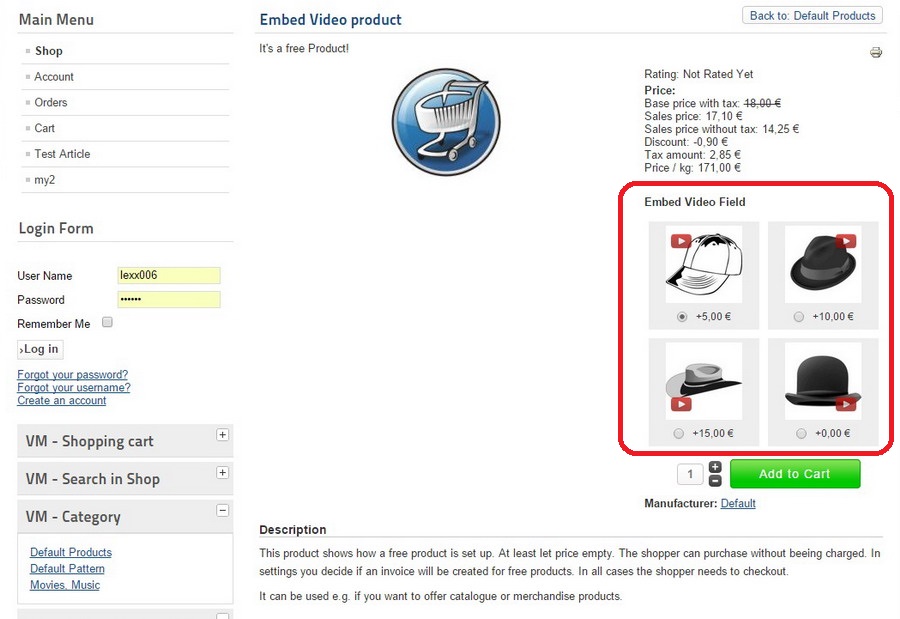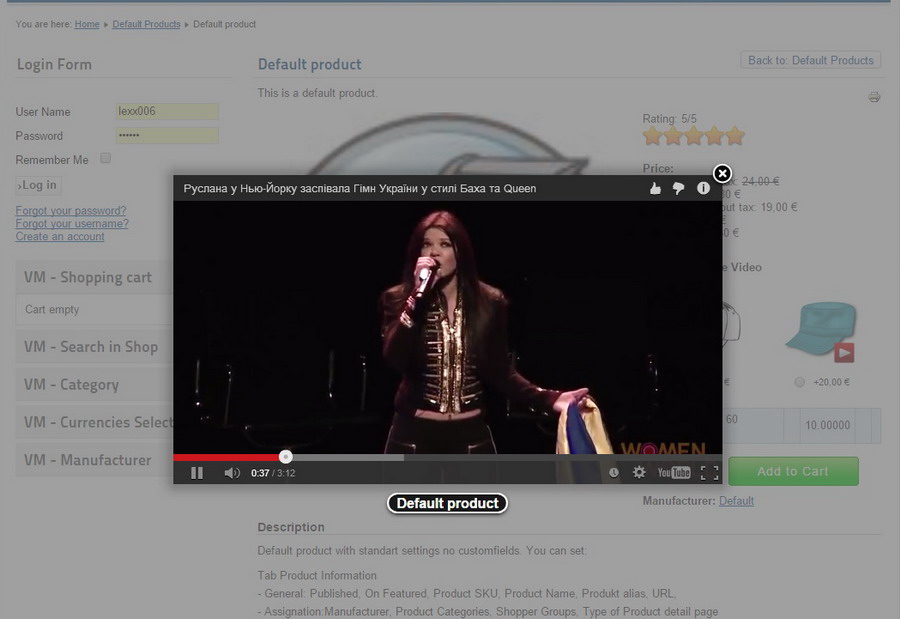Add YouTube Video to VirtueMart Product
Jul 16, 2015 12:30 AM

This article describes how to add, insert YouTube Video to a product page.
If you are an owner of a web-store built on VirtueMart it's a good idea to add YouTube Video to VirtueMart products pages as it adds more attractive information for your visitors. It provides more visual information for customers about a product which is presented at a page. So this way a customer may get more needed information about this VirtueMart product and this feature will increase your selling. So all that you need is YouTube Embed Video Custom Field for VirtueMart.
YouTube Embed Video Custom Field for VirtueMart
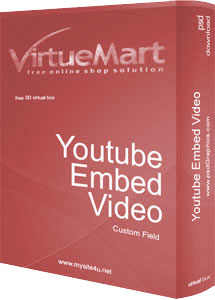
YouTube Embed Video Custom Field is a VirtueMart 2, 3 plugin which allows you to add, insert an image with a small icon above linked with YouTube url to a VirtueMart product page. When a visitor clicks this icon it opens a popup window with YouTube embed video that you have linked with this custom field. Also a number of videos on VirtueMart product details page is allowed using YouTube Video custom fields.
In order to add, insert Youtube embed Video just install this custom field plugin to your VirtueMart store then create the VirtueMart Video custom field and add it to a product wich should have a YouTube embed video.
YouTube Video
Watch YouTube Video how to add the custom field to a VirtueMart product page.
Jul 16, 2015 12:30 AM